Internal communication
Smart screen communication for offices
Engage and inform your teams with real-time updates, KPIs, and company news in strategic locations throughout the office.

Internal communication
Engage and inform your teams with real-time updates, KPIs, and company news in strategic locations throughout the office.

app integrations
proven uptime
displays online
Strengthen internal communication, motivate employees, and share real-time updates throughout the office.
Integrate with tools like Microsoft Teams, Google Workspace, PowerBI, and more.
Manage all screens at all your locations from one user-friendly platform.
Display real-time information or plan content in advance for team updates, schedules, and more.
Display birthdays, anniversaries, and successes automatically on screens and strengthen the company culture.
Personalize content by floor, team, or location for more relevant communication.
No complex installation required. Works with a simple media player and is managed via the cloud.
Discover how Lumicast makes the workday more efficient and pleasant.

Keep everyone informed about internal updates, policy changes, and successes.
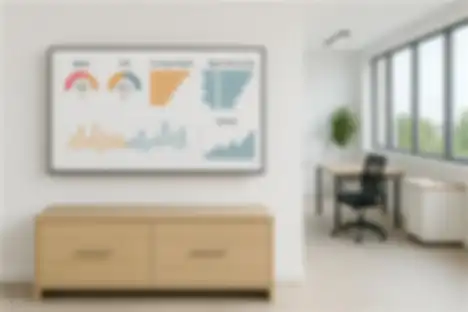
Visualize important statistics for teams and encourage data-driven work.

Display upcoming meetings, events, and team activities in visible locations.
Handy apps that you can integrate into your Lumicast environment to make your workday more efficient.
Synchronize meetings and display them automatically on screens.

Visualize real-time data from your business dashboards.

Display announcements and chat messages on department screens.
With Lumicast you can easily repurpose your current displays

Connect the Lumicast Pixie player, or install the Lumicast app on your smart TV
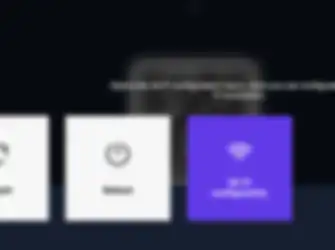
Connect the player to internet and connect it to your Lumicast account.

Create and schedule content in the Lumicast app.
This player can easily be connected to an existing screen via HDMI. Lumicast starts automatically and you can get started right away.
These companies trust Lumicast for better internal communication:
Start with Lumicast today and experience the advantages of digital signage for your business.